Enterprise Data Governance Architecture using Microsoft Purview + Azure Data Factory
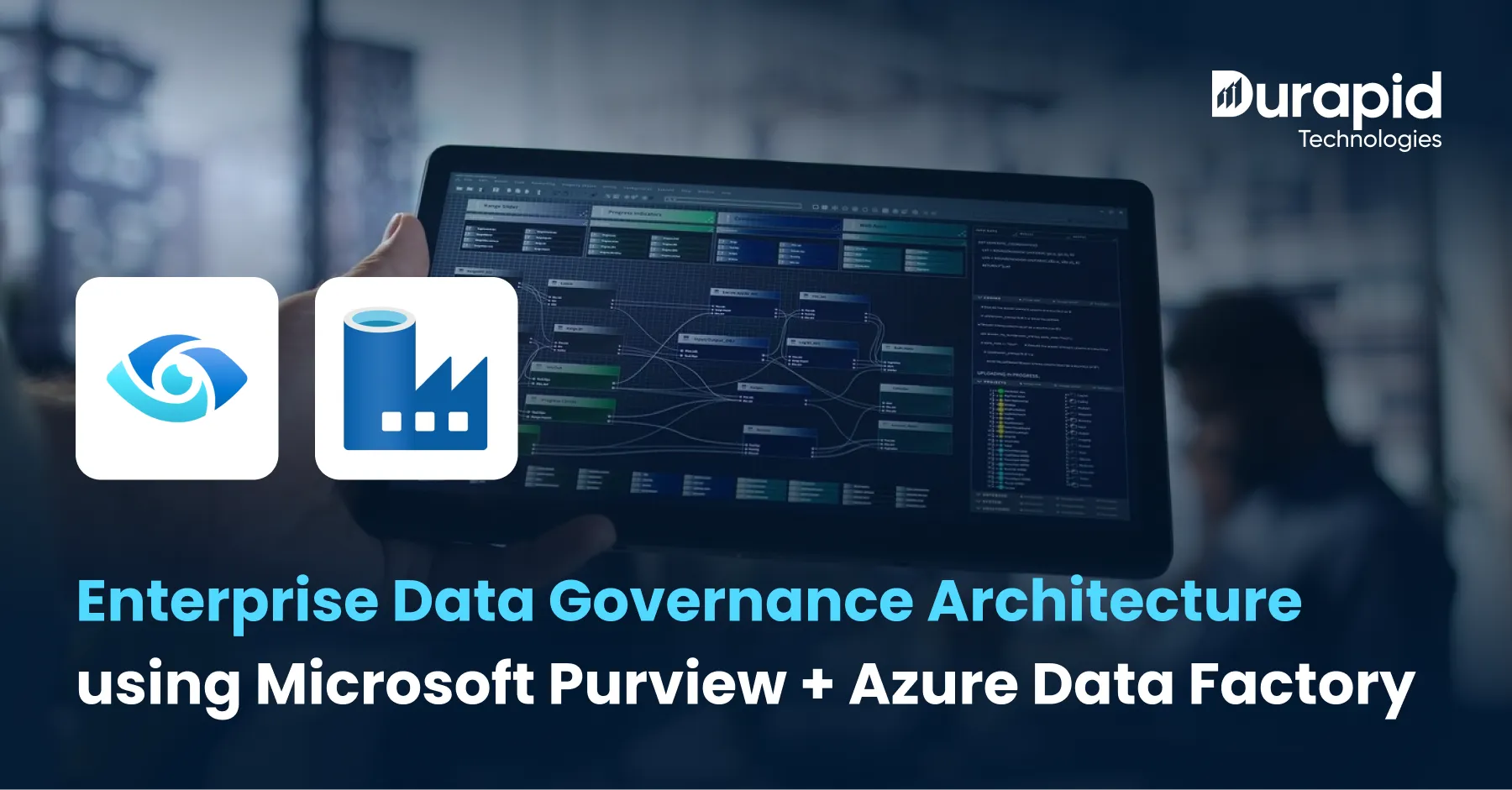
Why Enterprise Data Governance Isn’t Optional Anymore
Modern enterprises aren’t just generating data. They’re drowning in it.
From IoT logs to multi-cloud databases to decades-old on-prem systems, the volume and velocity of incoming information is relentless.
And without enterprise data governance in place?
You’re dealing with:
- Fragmented systems that don’t talk to each other
- Missed compliance red flags
- Business decisions made on half-truths and outdated reports
Gartner predicts that by 2025, 80% of organizations will struggle with governance if they don’t modernize their data frameworks. That’s not a stat. That’s a warning sign.
This guide is your walkthrough to building a scalable data governance architecture using two powerful tools:
→ Microsoft Purview for visibility, lineage, and metadata management
→ Azure Data Factory for automation, orchestration, and hybrid data integration
Let’s break down what makes these tools click together, and how to actually use them to build something reliable.
Why Legacy Governance Models Don’t Work Anymore
It’s not just about “more” data. It’s about more types, more locations, and more chaos. Enterprises today juggle:
- Structured data from SQL, PostgreSQL, cloud warehouses
- Unstructured blobs from IoT devices, social media, documents
- SaaS data from CRMs, ERPs, and marketing tools
- Legacy data sitting untouched (but still critical)
Traditional governance models, manual tagging, reactive audits, spreadsheet-based inventories, fall flat in this dynamic landscape.
And here’s the reality:
- Compliance today is proactive
- Metadata isn’t a nice-to-have, it’s how you govern
- You need data lineage that tells a story, not just a snapshot
That’s where a modern Microsoft Purview architecture shines. It doesn’t just help you track data. It helps you understand it.
What Microsoft Purview + Azure Data Factory Can Do for You
Think of Microsoft Purview as your brain
And Azure Data Factory as the nervous system
Together, they create a feedback loop of:

- Discovery: Purview scans your ecosystem (cloud, hybrid, on-prem) and automatically builds a data catalog
- Classification: Sensitive fields like PII or financial records are tagged based on built-in and custom rules
- Lineage: You get visual flow diagrams that track how data moves and transforms
- Integration: Azure Data Factory handles ingestion, transformation, and scheduling of workflows
This isn’t just Azure data governance. It’s intelligent governance.
Key problems this duo solves:
- Poor data quality? → ADF automates cleansing and Purview tracks what was changed
- No idea where sensitive data lives? → Classification rules light it up
- Can’t see downstream impacts of a schema change? → Lineage tracking maps every dependency
Microsoft Purview Architecture: The Core Components
Let’s decode what makes Purview actually tick.
- Setup Infrastructure:
Before anything, you’ll need a few building blocks:
- A dedicated Azure resource group for all governance components
- Azure Data Lake Gen2 as the metadata storage base
- Azure AD for access and user role management
- Virtual Network + Private Endpoints for secure communication

Minimum requirements:
- Active Azure Subscription
- 100 GB initial storage allocation
- Compute: Standard_D4s_v3 VMs (or higher)
- 1 Gbps bandwidth for large-scale asset scanning
The Data Map: Your Governance GPS
At the heart of Microsoft Purview is the Data Map. This is your real-time inventory of what data exists, where it lives, and how it connects.
Think of it like Google Maps, but for your enterprise data.
What it offers:
- Continuous scanning of data sources (cloud, on-prem, SaaS)
- Automated metadata extraction to feed your data catalog
- Custom and default classifiers to tag sensitive fields
- Data lineage mapping across entire pipelines (especially when integrated with Azure Data Factory)
Scanning Parameters:
- Frequency: Hourly, daily, weekly, your call
- Scaling: Auto-adjusts based on how much data you throw at it
- Classification: Custom rules for niche use cases or strict regulations
- Lineage: Purview visualizes data flow across ADF pipelines without manual intervention
This is what turns raw data into governed data.
Azure Data Factory Integration for Governance Workflows
Enterprise data governance becomes real, not just a slide deck promise, when Microsoft Purview and Azure Data Factory (ADF) work together.
This integration does more than link two tools. It creates an automated, scalable system for data cataloging, metadata management, and data lineage tracking at the pipeline level.
Here’s what happens when you integrate ADF with Microsoft Purview architecture:
- Automatic lineage capture: Every time data moves or transforms, Purview tracks it.
- Real-time metadata sync: Source, target, logic, duration, it all gets recorded.
- Centralized governance: No more piecemeal policies across business units.
By connecting these platforms, you set up the foundation for Azure data governance that scales with the complexity of your data landscape.
Let’s get into the mechanics.
Pipeline-Level Governance Implementation
When an ADF pipeline runs, it doesn’t just move data. It communicates metadata directly to Microsoft Purview. This means governance isn’t an afterthought, it’s built into the movement.
What Purview tracks inside each pipeline:
Data Movement Lineage
- Which source systems are being tapped
- What authentication methods are used
- How transformation logic reshapes the data
- Where the data lands (target system, format)
- When the operation occurred and how long it took
Technical Implementation (simplified sample config):
json
CopyEdit
{
“purview_integration”: {
“account_name”: “your-purview-account”,
“lineage_enabled”: true,
“automatic_registration”: true,
“metadata_extraction”: {
“column_level”: true,
“transformation_logic”: true,
“dependency_mapping”: true
}
}
}
This setup ensures every movement, every transformation, and every dependency is recorded, giving you metadata management data lineage on autopilot.
Data Pipeline Monitoring and Compliance
You don’t just want your data pipelines to run.
You want them to follow the rules.
By embedding compliance into ADF pipelines, you create self-governing workflows that catch issues before they snowball.
Key governance features inside your pipelines:
- Data Quality Gates: Auto-validate inputs. Reject dirty data before it contaminates downstream systems.
- Compliance Checkpoints: Enforce GDPR, HIPAA, and industry-specific policies without writing code from scratch.
- Role-Based Access Controls: Define who can run what. Control visibility. Prevent unauthorized access.
This isn’t just about protecting data.
It’s about creating trust in how your data behaves, consistently and at scale.
Implementing Data Catalog Integration at Enterprise Scale
If your organization has more than one team, one cloud, or one data source…
then you need a scalable data catalog that brings it all together.
The integration between Microsoft Purview and ADF offers exactly that. It forms a unified data governance architecture that becomes your organization’s single source of truth.
Catalog Architecture Design: What to Think About
When designing this system, these are the principles that matter:
- Hierarchical Structuring
- Use business glossaries that map to org hierarchies
- Group assets by domain (finance, marketing, operations)
- Enable safe cross-domain sharing
- Enforce naming and metadata schema standards
- Search and Discovery
- Enable full-text search across all cataloged metadata
- Add filters by type, source, and usage domain
- Implement recommendations for related datasets
- Use APIs to plug the catalog into your apps
With this in place, you’re not just cataloging, you’re unlocking enterprise data governance that supports discovery and reuse.
Automated Metadata Harvesting
Manual metadata entry is a thing of the past.
Microsoft Purview uses automated metadata harvesting to scan over 200+ data source types and catalog them without human intervention.
Here’s where it shines:
Cloud Platforms:
- Azure SQL, Cosmos DB, Synapse Analytics
- Amazon S3, RDS, Redshift
- Google BigQuery, Cloud Storage
On-Premises Systems:
- SQL Server, Oracle, MySQL
- File shares, local network storage
- SAP and legacy enterprise systems
This scanning feeds directly into your data catalog integration process, ensuring that nothing slips through the cracks.
Advanced Metadata Management and Data Lineage with Microsoft Purview
Let’s face it. You can’t govern what you can’t trace.
Enterprise data governance relies on transparency. Microsoft Purview offers powerful metadata management and data lineage features that let you track, trace, and trust your data, from its origin to its destination.
So what does that actually mean?
With Purview, you get a real-time map of how data flows through your systems. You see:
- What transformed your customer data
- Which pipeline touched it
- And how that change impacts everything downstream
This is not just visibility, it’s strategic clarity. Teams can now:
- Assess impact before making schema changes
- Trace quality issues back to the root
- Prove compliance with detailed lineage reports
- Support governance with usage insights and ownership patterns
Column-Level Lineage: The Real Game-Changer
Purview captures column-level lineage, which means you’re not just tracking tables, you’re watching individual data points evolve.
Here’s what that enables:

- Impact Analysis
Find out exactly which reports or dashboards break when a schema changes. - Root Cause Analysis
Catch errors at the source instead of playing data detective for hours. - Compliance Reporting
Generate audit-ready trails that satisfy regulatory teams without panic. - Data Stewardship
Let data owners see how their datasets are accessed, transformed, and consumed.
Quick Snapshot: How Lineage Tracking Works Behind the Scenes
sql
CopyEdit
SELECT
source_table.customer_id,
source_table.first_name + ‘ ‘ + source_table.last_name AS full_name,
UPPER(source_table.email) AS email_normalized
FROM source_system.customers source_table
WHERE source_table.active_flag = 1
This simple SQL example?
Purview will trace it, link it to the source system, and log the transformations, automatically.
This kind of metadata management + data lineage gives your team a way to move fast without breaking trust.
Building a Business Glossary (Without Losing Your Mind)
Consistency isn’t optional in enterprise data governance.
It’s the thing that keeps your teams from arguing over what “customer” means.
With Microsoft Purview, you can:
- Build a shared glossary that everyone actually uses
- Let auto-classification do the tagging work for you (so you don’t spend your weekend doing it manually)
Here’s the quick data classification cheat sheet:
- Public → Share it freely (product catalogs, reports)
- Internal → For employee eyes only (forecasts, training docs)
- Confidential → Keep it guarded (emails, pricing)
- Restricted → High risk, high protection (financials, health data)
That’s not just good housekeeping.
It fuels better metadata management and smooths out your data catalog integration across systems.
How to Make Purview + Data Factory Besties
Integration isn’t clicking “connect” and hoping for the best.
It’s designing a scalable data governance architecture in Azure that talks, listens, and evolves.
Here’s the no-fluff version:
Step 1: Set up your playground
bash
CopyEdit
az group create –name rg-data-governance –location eastus2
az purview account create \
–resource-group rg-data-governance \
–name purview-enterprise-gov \
–location eastus2 \
–managed-resource-group-name mrg-purview-managed
- Go to ADF > Management Hub
- Choose Microsoft Purview under External Connection
Step 2: Hook it into Azure Data Factory
s
- Link your Purview account
- Toggle auto lineage capture for all pipelines
This is how every copy, transform, and lookup gets tracked automatically.
Step 3: Let it scan (but smartly)
Set it up like this:
- Weekly full scans, daily incremental
- Cover both prod + staging
- Turn on auto-detection for sensitive data
- Scale compute so it doesn’t crawl at rush hour
Done right, this gives you real-time data lineage, zero blind spots, and a governance flow that doesn’t need babysitting.
Best Practices for Enterprise Data Catalog and Lineage
Designing a scalable enterprise data governance framework isn’t just a tech exercise. It’s a cultural shift that aligns your tools, people, and processes toward clarity and control.
Here’s what makes governance stick, not just on slides, but in real-world enterprise environments.
1. Build a Governance Framework That Can Breathe and Scale
Data Stewardship Matters
Don’t let metadata become a junk drawer. Assign accountability.
- Appoint domain-specific data stewards across business units
- Set clear KPIs around metadata accuracy and data quality
- Review and evolve business glossary terms quarterly
- Create escalation workflows for issues and violations
Metadata Standards Are Non-Negotiable
Metadata is your governance glue. Keep it consistent.
- Define enterprise-wide naming conventions
- Standardize data types, formats, and value definitions
- Enable version control across all data catalog entries
- Add metadata change requests to an approval workflow
2. Optimize for Performance, Not Just Compliance
Scanning Shouldn’t Break the System
It’s about smart discovery, not brute force.
- Schedule intensive scans during non-peak hours
- Use incremental scanning to avoid redundant loads
- Exclude low-value or test datasets using scan rule sets
- Monitor scanning performance and optimize compute usage
Make UX Part of Your Governance Gameplan
A good data catalog doesn’t just store information. It enables discovery.
- Create tailored asset pages with role-specific business info
- Enable personalized suggestions based on user access history
- Add self-service access for common tasks like term mapping
- Encourage collaborative tagging and steward annotations
Designing Scalable Data Governance Architecture in Azure
When you’re working with millions of assets across thousands of sources, scalability becomes non-negotiable. A future-proof Microsoft Purview architecture demands more than setup, it demands intention.
Here’s what it should look like.
1. Go Multi-Region with Purpose
Geographic Distribution That Respects Boundaries
- Deploy Purview in multiple Azure regions for global resilience
- Synchronize metadata across locations
- Respect data residency and sovereignty rules
- Set up region-specific failovers for business continuity
2. Architect for Integration, Not Isolation
Start with APIs. Then Build Your Ecosystem.
- Use Purview’s REST APIs to integrate with other Azure services
- Push lineage updates via event-driven pipelines
- Develop custom dashboards for real-time governance insights
- Automate metadata enrichment using programmatic triggers
Bake Governance into DevOps
- Trigger metadata scans in your CI/CD pipelines
- Automate data quality and schema validation
- Treat governance configs like code (version-controlled and auditable)
- Deploy resources via ARM or Bicep templates for consistency
Security and Compliance Framework
Enterprise data governance without security? Doesn’t exist.
Here’s how to make yours invisible, but solid.
- Role-Based Access That Actually Works
Clarity beats complexity:
- Data Reader: View-only access to assets and lineage
- Data Curator: Can edit metadata + glossary
- Data Source Admin: Manages connections + scans
- Collection Admin: Controls everything inside a group
- Automate Compliance (So You Don’t Have To)
- GDPR-ready reports, traceable from start to finish
- HIPAA-compliant audit trails for healthcare data
- SOX-style logs for finance
- Custom templates for whatever industry you’re in
Technical Architecture Specs (aka the stuff behind the UI)
Your enterprise data governance setup should run quietly in the background. Like a good engine.
Compute + Infra
- Use Standard_D8s_v3 for heavy scanning
- Go for Premium SSDs to speed up metadata queries
- Add Load Balancer for failover
- Plug in Application Insights to catch hiccups
Networking
- Use private endpoints to lock it down
- Enable VNet integration for hybrid setups
- ExpressRoute to stay connected with on-prem
- Apply NSGs to keep roles tight and tidy
Metadata Storage
- Store it all in Azure Cosmos DB
- Start with 1TB. Scale as you grow
- Enable auto-scaling
- Backup with 7-year geo-redundant retention
Monitoring + Optimization
Good governance = ongoing governance.
Governance Metrics to Watch
- Asset discovery speed
- Metadata completeness
- Self-service usage
- Compliance issue detection/resolution time
Technical Health Check
- Scan success rates
- API uptime + latency
- Storage cost trends
- Error rates across tools
Set it up. Then keep your finger on the pulse.
Future-Ready Governance
You’re not just solving for now. You’re setting up for scale.
Smart Governance with AI
- ML to classify sensitive data
- NLP to auto-tag metadata
- Predictive data quality scores
- Term recommendations based on real usage
Cloud-Native by Default
- Azure Functions for event-driven flows
- Logic Apps for automations
- Event Grid for real-time tracking
- Containers for flexible, scalable services
All built to flex as your ecosystem expands.
TL;DR: Why This Matters
This isn’t about having “tools.”
It’s about building an intelligent, scalable governance backbone using Microsoft Purview + Azure Data Factory.
You get:
- Metadata that’s complete, not cluttered
- Data lineage that’s traceable
- Decisions that are faster
- Compliance without chaos
Ready to Upgrade Your Governance Game?
If you’re asking how to integrate Purview with Azure Data Factory for governance, you’re almost there.
We help orgs:
- Ditch messy pipelines
- Build clean, scalable data catalog + lineage setups
- Optimize everything, down to cost-per-scan
Want in?
Book your free consultation and let’s turn your governance chaos into clarity.
Durapid | Your Data. Governed Right.





